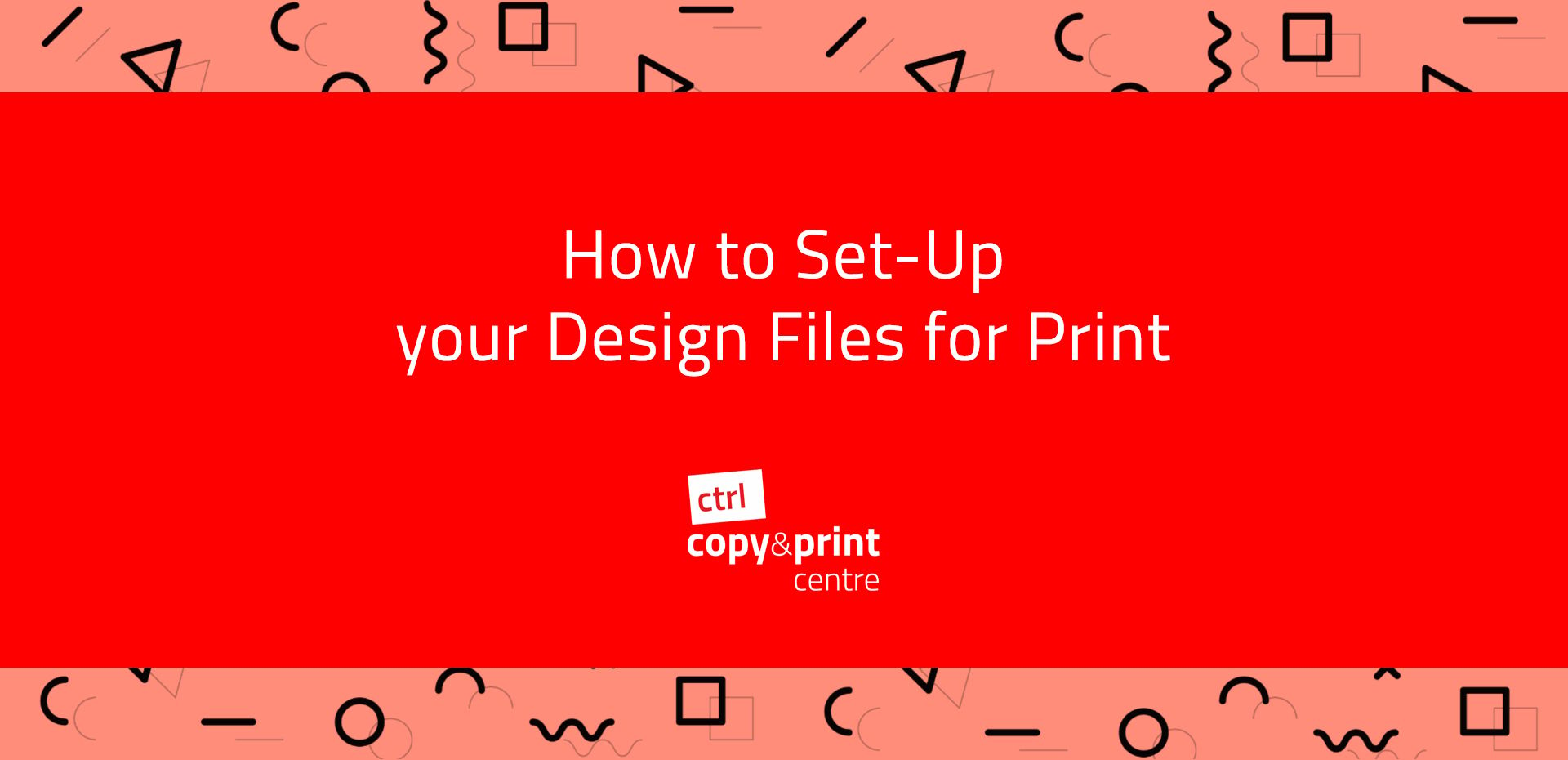
How to Set-Up your Design Files for Print
If you plan to submit your own design files, rather than utilizing our free online deisgn tool, please review the following specifications carefully to ensure that images print sharply, fonts display properly, and that layouts adhere to the correct print specifications. Some technical knowledge is required to design and to save your work in the best format for print so we recommend this method only to design professionals, or those very comfortable with graphics applications.
The recommended file format is Vector-based PDF with outlined text. Below you’ll find helpful tips:
- Text: Keep all text at 8pt or higher. Lines: Sharp lines need to be at 0.5pt or thicker. Imagery: Make artwork a vector PDF, photographs at 300dpi or higher. Cropmarks: No need – We automatically add them in the right place.
- Make sure you’ve accounted for the ‘bleed‘ in your design, filling this area with any background colours or images. Ensure all important parts of your design are kept within the safe area.
- Where possible designs featuring graphics or text should be submitted as vector based PDFs. To keep your text in vector format, we recommend applications like Adobe Illustrator, Corel Draw and more recent versions of Adobe Photoshop. Please note, saving text in JPEG format could result in ‘fuzzy’ edges.
- When your design features a mix of photography and text, make sure your placed photographs are 300 dpi, and where possible that your final design is saved as a PDF.
- Make sure you pre-flight your PDFs using the ‘Adobe PDF/X-1a:2001‘ preset. This option can be found in Adobe Illustrator, Adobe InDesign and more recent versions of Adobe Photoshop.
|
Make sure that your background extends to fill the bleed to avoid your Business Cards having white edges when trimmed. This is where we aim to cut your cards. Make sure any important aspects of your design such as text and logos are inside of the safe area, otherwise they may be cut off. |
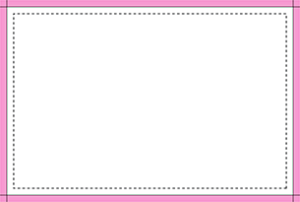 |


Leave your comment